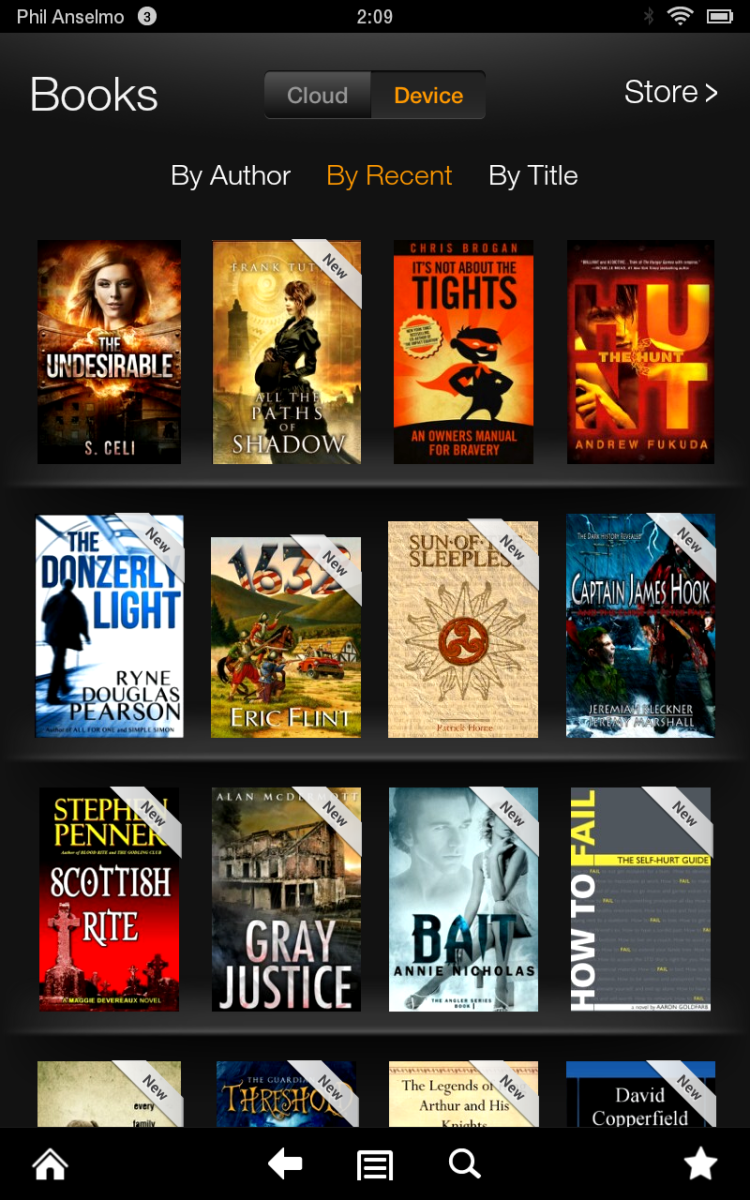- HubPages»
- Technology»
- Computers & Software»
- Computer Buying Guides
Must-have Kindle Fire apps

More than an e-reader
As I stated in my previous Kindle Fire hub, I've run into some people who mistakenly call the Fire an e-reader like Amazon's other Kindle products. Nothing could be further from the truth, as this nifty little device has most features of more "traditional" tablets like the iPad or the Asus Transformer.
One thing that makes the Fire different from a mere e-reader is of course its access to apps from the Amazon Appstore. In this hub, I'd like to share a few of my favorite apps for the Fire, apps that I use daily (or near daily). Some of these apps are free, while others have been available as the Amazon Appstore's Free App of the Day, so if you're lucky you may be able to one day snatch up a great paid app for no charge.
Since there are thousands of apps available through the Amazon Appstore, this list is by no means exhaustive, and I'm sure I'll think of apps I wish I'd included in this hub tomorrow, and the next day, and the next. But what follows is a good starting "must have" list.
Games
Let's start off with some games that I think any Kindle Fire should have in its library. The first two are games that most people who've had smartphones or tablets should be familiar with, while the third one is ostensibly a game for kids that I think most adults will find enjoyable as well.
Words With Friends is a Scrabble-like multi-player game developed by Zynga in 2009. Up to 21 games can be played at the same time, and finding your friends or even random strangers to challenge couldn't be easier. It can be a pretty challenging and addictive game, so much so that even Alec Baldwin got kicked off an airplane because he wouldn't stop playing it!
An obvious pick for a must-have game for the Fire or any tablet or smartphone is Angry Birds. The super-addictive game of hurling birds at the green pigs who've stolen their eggs looks and plays perfectly on the Kindle Fire, and each of the various versions are available (the original game, Seasons, Rio, etc). There's even an HD version made just for the Kindle Fire.
I can't remember where I saw the recommendation to try out Disney Mobile's Where's My Water, but I'm glad I did. I'm almost embarrassed by how fun this game about getting water to an alligator named Swampy so he can take a shower is. My kids both love this game, but I've spent probably several hours with it myself. The game's primary goal is straightforward; you just have to "dig" through dirt to get water into Swampy's plumbing, while making sure harmful liquids like acid and poison don't get there first. There are also hidden objects to find, which unlock extra levels, as well as rubber duckies to fill up with water.
Productivity
Okay, I said in my last hub that the Kindle Fire wasn't really intended to be a good choice for getting serious work done, but some light tasking is definitely possible with the device. You may occasionally have to take a break from watching movies or playing Where's My Water to edit a document or jot down a note or two. Here are a couple of apps that can help with that.
I've tried several document editing apps, and I think the best one right now is QuickOffice. I used to like Documents To Go, but I just think it hasn't held up well over the years. QuickOffice's interface is better and has better support for PowerPoint and spreadsheet editing. The ability to access documents from various cloud storage accounts is fantastic.
Evernote is by far the best note-taking app I've ever seen. The interface is nice and intuitive, and it syncs quickly and flawlessly between all your mobile devices and your Evernote web account. I can't imagine what I'd do without it.
Looking for a sketch app to make quick drawings? There are several to pick from, but I think Autodesk's Sketchbook Mobile stands out from the rest. Even novice artists will be able to leverage Sketchbook Mobile's considerable options (even layers!) to create nice 7-inch works of art. I find the app works best when using a stylus, but it's by no means required.
Entertainment
The Kindle Fire excels as an entertainment device. Here are some of my favorite apps for enjoying music, television, and movies on the Fire.
Hulu Plus and Netflix both have apps available for the Fire, and both work very well with the tablet. Of course, monthly subscriptions are required to stream content from these providers, but it's well worth it (especially, in my opinion, for Hulu Plus) considering all the movies and television shows you have access to on the go.
Vevo's app gives you free music videos at your fingertips. In my experience, streaming can be a little hinky at times, but I've found this to be true when watching videos from Vevo's actual website. It may be my internet connection, but at any rate this app is definitely worth having on your Fire.
iHeartRadio is quickly becoming the go-to app for streaming music. I like it better than others, like Pandora, because of its ability to tune in to local radio stations in addition to being able to generate custom music channels based on your tastes. Some people complain that the app requires a Facebook login, so if that bothers you then look elsewhere.
What are your favorites?
Do you have some favorite Kindle Fire apps you'd like to share? Disagree with my choices above? Let me know in the comments section below.
Please follow me on Twitter or "like" my Facebook page if you'd like to be informed when I publish an article, both here on HubPages and elsewhere around the web.